Install Android 4.2 Play Store on your device
November 3, 2012 2 Comments
Download Google Play Store 3.9.17 from http://www.mediafire.com/?h5610yb0f664lqg
1. Copy the Phonesky.apk to your SD card and install it from your file manager as a normal apk.
2. Open the Play store and check if it works.
3. If it doesn’t, navigate to Manage Apps>Google Play Store, and clear the cache
4. Open the app again, it should work.
Via XDA
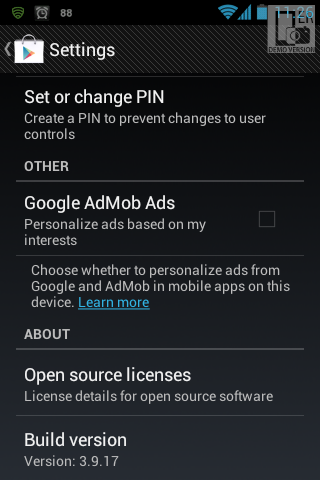




























I dont know if this will apply to all, but you might have to change permissions also after you install it.
Permissions have to be changed if you manually copied the apk to /system/app. You have to set it to rw-r-r. You’ll have to reboot the phone after changing the permissions.
The normal install method worked for me though.